|
Why use Computer Aided Design?
Welcome to my first
writing for ArtGlassInfo.com. I am Joseph P. Bremmer, a.k.a. Joseph 2bears of Joseph 2bears Art Glass Studio in the trade. I am an independent studio, not an employee of Dragonfly Software, the company that makes Glass Eye 2000. I have used Glass Eye since its introduction in 1996. I use it exclusively for all my design work. I offer you candid views of the software in what I hope will be an interesting and informative article. Fear not! I will do my best to avoid “technical gibberish” and present this review in plain English.
I often hear comments such as, “I’m not very computer literate. I can draw my patterns with pencil and paper as I’ve always done, so why should I try to use a Computer Aided Design (CAD) program like Glass Eye 2000? “
If you can point, click and drag with a mouse, you can draw stained glass patterns with Glass Eye 2000. It really is that simple. Although the program has hundreds of features, the novice can draw a stained glass pattern with only a few simple commands: just point and click.
In this article I will give you an overview of what Glass Eye 2000 can do for you. If you haven’t considered CAD in your stained glass hobby or business, I think you will see that it is an invaluable tool that will pay for itself in the first few patterns you develop.
One of the most basic pattern manipulations we perform is resizing an existing pattern. For example, we have a panel design that is 18”x24”, and a customer wants that panel to fit into a 24”x36” window opening. In the Medieval Glass Studio they get out the projector, pantograph, or heaven forbid, the 1”-grid graph paper, and start tracing. Two hours later they have the basic sketch. Now they spend another half-hour with their colored pencils or crayons putting in some semblance of the glass color. Call the customer, leave messages, and try to schedule a review for approval of the finished design. Then they stack two more sheets of paper with carbon paper in between, tape them in place, and retrace their drawing to make the lay-up pattern and piece pattern to be cut with pattern shears. They now have 3 to 4 hours of labor in the simplest of tasks. And that is with no alterations at all to the pattern. Progress is now at a standstill awaiting customer approval. “Has he returned our calls yet?”
At Joseph 2bears Art Glass Studio I open Glass Eye 2000, and open the pattern file from the design library. A few clicks of the mouse and the pattern is resized and printing on my ink jet printer.
 |
The first copy, for the customer, is in full color using actual photo images of the selected glass, with accurate depictions of the lead lines. The customer gets a very realistic “picture” of what his finished panel will look like, moments after his selection, not a colored “cartoon” that my Medieval competitor hasn’t even started drawing. Figure 1 shows an example of the client copy of a design. Work on the panel continues, without delay, pulling the glass from inventory, or getting an order out to my supplier as the customer leaves the studio.
A few more clicks of the mouse and I have printed a full scale lay-up drawing showing both the face and heart width of the lead, with all pieces numbered and color-coded automatically as shown in Figure 2.
|
| Figure 1. Customer Copy of Finished Panel Design
|
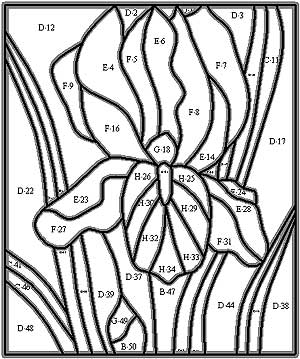 |
I will also print the piece pattern with heart-width lead lines, ready for cutting with the pattern shears, again with all pieces numbered and color-coded as shown in Figure 3. Less than 5 minutes has elapsed, from start to finish.
|
|
Figure 2. Lay-up Drawing for Panel Construction
|
The drawing package labor cost at Joseph 2bears is less than 1/40 of that at Medieval. What value do you place on immediate customer satisfaction? OK, so Medieval has been in business a long, long time. How much longer do you think they will last?
The next day the customer calls and wants the butterfly moved from the flower on the right to a flower on the left side of the panel. He also asks if a caterpillar can be added to the flower where the butterfly was originally situated. This is the second most common pattern manipulation in a glass shop: minor alterations to an existing pattern.
|
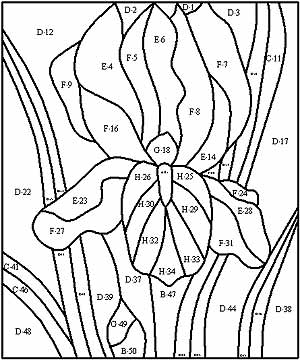 |
|
Figure 3. Piece Pattern Drawing for Cutting
|
Oh, poor Medieval Glass Studio! They have to get out the tracing paper, erasers, and pattern books to find a caterpillar. 6 hours later Medieval has a revised set of drawings. They have to call the customer and schedule an appointment for review and final approval of the alterations.
At Joseph 2bears Art Glass Studio the design is edited in Glass Eye 2000. Select, snip, flip, rotate, move, and the butterfly is where the customer requested in less than 10 minutes. A design library search on the keyword “caterpillar” locates a pattern containing that element. Copy, paste, dimension, and clean up a few lead lines and the caterpillar has been added to the design in less than another 10 minutes. A few more minutes to select glass for the caterpillar and the revisions are complete. A full-color “photo” image of the revised design is e-mailed to the customer for his approval in less than 30 minutes following his request for revisions. Medieval has just started thumbing through the pattern books. Joseph 2bears’ labor cost for minor pattern alterations is less than 1/30 of that at Medieval. How much longer did you say Medieval would remain in business?
This example is just a glimpse of how Glass Eye 2000 changes the business of stained glass. It has an equally dramatic effect on hobbyists. A hobbyist can produce many more panels in a given amount of time when Glass Eye 2000 is used to develop the patterns.
Glass Eye 2000 is available in three editions, Standard, Professional, and Professional Plus. The Standard Edition contains all of the basic drawing features for $99 and is well suited for the hobbyist. It even comes with 340 completed patterns that you can browse through using your own search criteria. The time saved in manipulating only a few patterns, or in developing one new pattern from a photograph or an idea, will pay back the basic cost of the program.
OK, so you’re afraid of spending $99 on a tool you won’t use, like that $200 grinder that doesn’t see much use since you learned to cut glass. And you’re afraid the software will be difficult to learn, and maybe it won’t work very well, like a lot of other programs you spent money on and don’t use anymore. What would you do if the program crashes, or the technical support from the software vendor were poor or non-existent? The list of excuses to avoid change and stay with what you know is endless.
I doubt that $99 is really an issue, although it is often used as an excuse. When was the last time you left the glass shop with less than $100 worth of glass that you would use in “something”? Let’s move on to the “real” issues.
In my 6 to 7 years of usage, Glass Eye 2000 has never crashed. I simply cannot make such claims about other programs that I use in my business. My operating system crashes daily, I have had my registry eaten by a worm, and I have had two hard drive failures. Glass Eye has performed unerringly through it all. A few, very few, bugs in Glass Eye have been discovered over the years, and it does have an esoteric quirk or two in the way it does some specialized functions. But the support of Dragonfly Software has been better than any software vendor I have ever encountered. Updates for the few bugs found, have been released and downloaded within a day or two. Other updates with new or improved features are released regularly, at no charge to the user. Major upgrades with significant new features, such as the recently released Professional Plus Edition, do have an added cost.
If you compare Glass Eye 2000 to other more generic CAD programs, such as Illustrator, Corel Draw, et al, I think you will find the cost of Glass Eye 2000 to be quite reasonable. In my opinion, it is under-priced for the value it delivers.
Glass Eye 2000 is easy to learn. It does not confront you with “computer language” or nonsense. It is designed to work the way an artist thinks and works. It is intuitive, straightforward, and easy. Open it up and just start drawing, like you would with a sketchpad. Dimensioning, lead versus foil, and other considerations can be decided later, after you have captured your ideas in a drawing. The iris pattern shown in Figures 1-3 was drawn freehand in 30 minutes (including the finishing touches of dimensioning, glass and lead width selection) from a photograph a student handed me in one of my classes. This is a testament to Glass Eye 2000, its features and ease of use, not to my meager drawing abilities. Normally I would import a scanned image of the photo and trace it in Glass Eye, but on this occasion I had a student who challenged my claims on how easy it was to draw with Glass Eye 2000. Glass Eye did not let me down. The editing features to reshape lines (basic click & drag operations) allowed me to quickly produce a reasonable facsimile of the photographic image.
|
A comprehensive tutorial in the program will take you through all of the features and show you how to use them. I highly recommend it for the first-time user. The tutorial is divided into individual lessons that take only 5 to ten minutes each to complete, so you can go through it at your own pace. A sample page from the tutorial is shown in Figure 4.
|
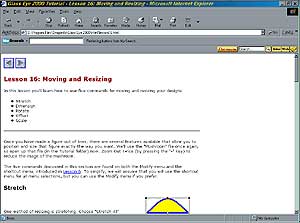 |
|
Figure 4. Glass Eye 2000 Tutorial
|
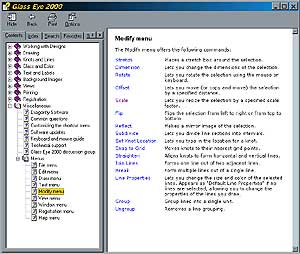 |
There is also an extensive, context sensitive help menu. The explanations of what a feature does, and how to use it, are very clear and concise. The help menu is an embedded user guidebook in the software. A sample of the help menu is shown in Figure 5.
Once you start using Glass Eye 2000, you will never go back to the good old pencil & paper days. All of your patterns will be drawn and manipulated with Glass Eye. It truly is an essential, invaluable tool of the trade. It is like your favorite glasscutter, the one tool that is always used in every project.
|
|
Figure 5. Glass Eye 2000 Embedded Help
|
The essential features of the Standard Edition of Glass Eye 2000 are: draw lines, curves, arcs, ellipses, circles, and polygons; change line width and color; alter lines with tools for resizing, rotating, stretching, flipping, straightening, and reflecting; align pattern elements with grids, crosshairs, and rulers; color pieces with an unlimited color palette and fifteen glass textures; import and export BMP and JPEG images; access an embedded design library of over 340 patterns from artists and studios across the country; access an embedded bevel library of over 160 stock pieces and bevel clusters from Mika International; import scanned images; and automatically number pieces or produce a bill of materials. Where else can you find such value for only $99?
The Professional Edition of Glass Eye 2000 sells for $250. It contains all of the features in the Standard Edition, and adds the following features: select and fill pieces with JPEG photo images of actual glass samples from a glass library of over 1800 glass samples from Armstrong, Bullseye, Kokomo, Spectrum, Uroboros, Wissmach, and Youghiogheny; extend the glass library with your own glass sample images from specialty glass suppliers; show measurements in either decimal numbers (Standard Edition) or as fractions; add text in unlimited fonts and colors; import/export additional file types, including TIFF, PNG, PCX, and DXF; assign color codes and prices to glass and textured colors; number pieces by color or location, or number them manually; design flat panel lamps using the Lamp Wizard 3D modeling tool; export, print, or print with a scale factor, selected design elements; and calculate materials usage and cost, including scrap factors, piece labor, and profit margin to fairly price your work. While these additional features are extremely useful in the professional studio, many hobbyists also find them to be a helpful addition to the expression of their craft.
The Lamp Wizard alone may be worth the additional cost, even if you only do a few lamps a year. In the Lamp Wizard you simply select the number of tiers, the top and bottom diameter of the tiers, and the number of panels. The Lamp Wizard produces a 3D model of your selections, which you can rotate up and down, and all around, to see what your creation looks like from any viewing aspect. By simply pointing and clicking you can alter the design until you are satisfied with the shape and form. The Lamp Wizard instantly calculates the geometry of each piece (length, width, angles, and cutting allowance for 3-dimensional structure), and produces a pattern for the pieces. If you make lamps, and geometry is not your friend, the price is inexpensive. Figures 6 and 7 show an example of the Lamp Wizard and the pattern drawing it produces.
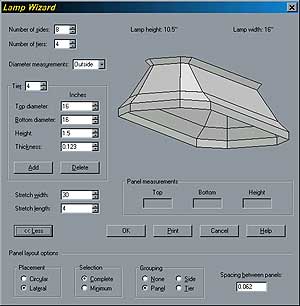 |
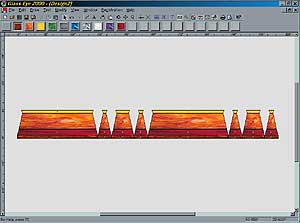 |
|
Figure 6. Designing with the Lamp Wizard
|
Figure 7. Lamp Wizard Pattern Output
|
The Professional Plus (Pro Plus) Edition of Glass Eye 2000 sells for $395. In addition to all of the features in the Standard and Professional Editions, it adds the new AutoTrace and customizable shortcut menus features. AutoTrace has long been the “Holy Grail” of CAD programs. How do you convert a bitmap image into line equations, intersections, fill color, lead width, etc.? Dragonfly Software has found the solution! Now you can download or scan a pattern, and automatically produce a Glass Eye pattern with AutoTrace.
The few, very few, CAD programs with a similar feature are priced higher, much higher, than Glass Eye 2000 Pro Plus. And Glass Eye 2000 is tailored to stained glass work. Other CAD programs are not. Nowhere else can you find CAD software that easily connects and disconnects lines, fills any region surrounded by lines with color, puts a glass browser at your fingertips, automatically numbers pieces and assigns color codes, calculates materials usage, sets face width and heart thickness for every line, straightens lines with a single command, automatically traces line images to produce a stained glass pattern, and is uncluttered by features you won’t use.
The Pro Plus Edition also allows customization of shortcut menus to the way you work. You can select the commands and their order of appearance (such as most frequently used at the top of the list) in each shortcut menu. This feature greatly enhances the pattern editing process and tailors Glass Eye 2000 to your preferences and work habits.
If I have caught your interest and you want to learn more about Glass Eye 2000, visit
Dragonfly’s web site. Not only will you find a lot more information, such as a comparison table of features, but also you can download a 30-day free trial version and try it for yourself without risk or obligation. Even if you decide not to purchase the program, Dragonfly Software lets you keep the embedded pattern library, and the pattern resizing and printing features of Glass Eye 2000 remain active for your free use.
Please send any comments, questions, or topic suggestions you may have to me,
using our Contact Us form. In the meantime, if you need help in using Glass Eye 2000, aside from the tutorial and embedded help menus, on-line technical help is available at help@dfly.com. Send Dragonfly Software an e-mail describing your problem, and they will respond promptly with the assistance you need, even if you have not purchased the software, and are only evaluating the 30-day free trial version. Also visit the
Yahoo Glass Eye 2000 Discussion Group. This is a user’s forum where help in using Glass Eye 2000, as well as help & education in all facets of the stained glass art can be found. It is a friendly gathering place for beginners, as well as professionals, to ask questions, chat with others, share designs, and get important product announcements.
May all your scores break cleanly. –Joseph 2bears
|
